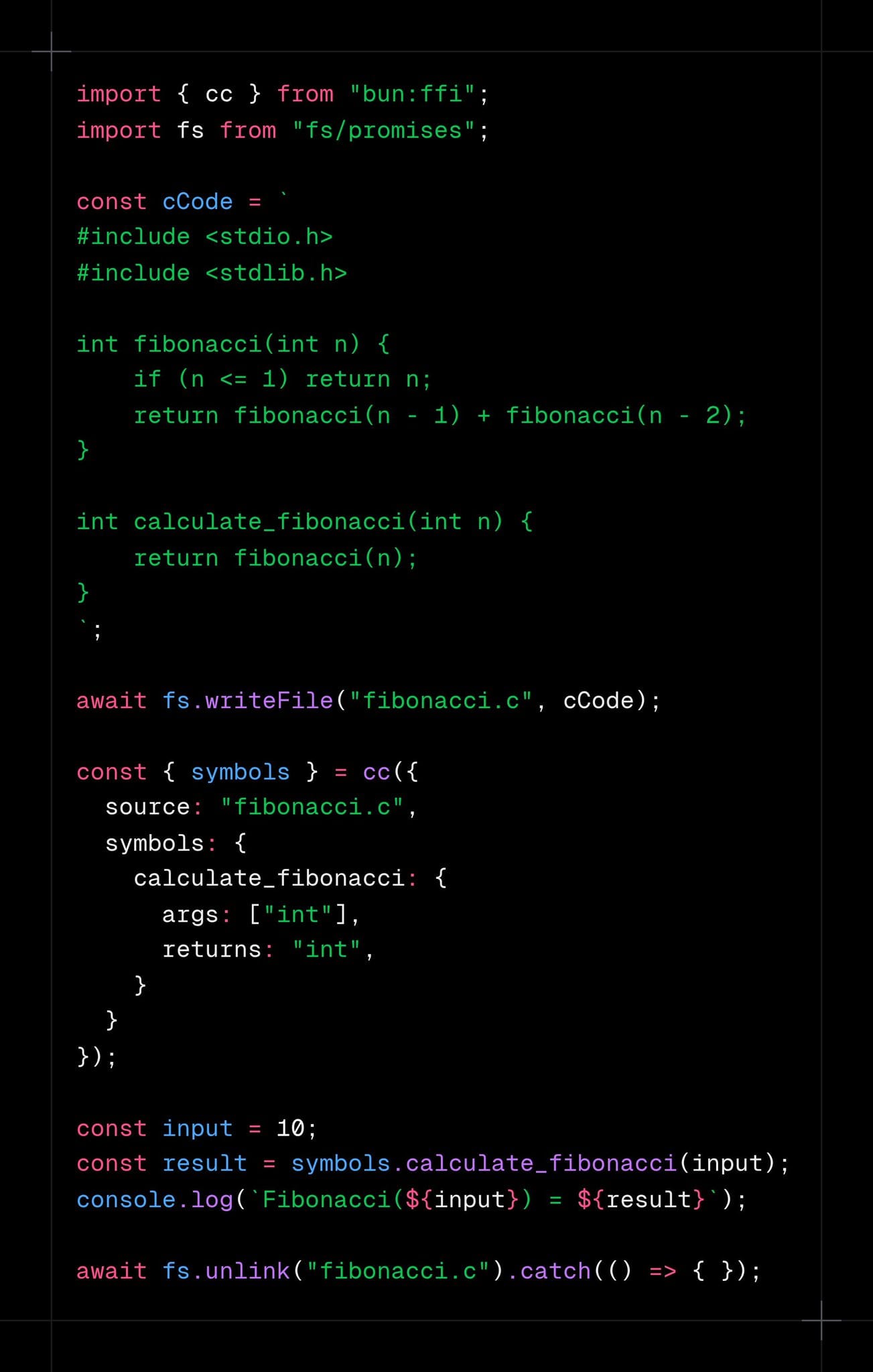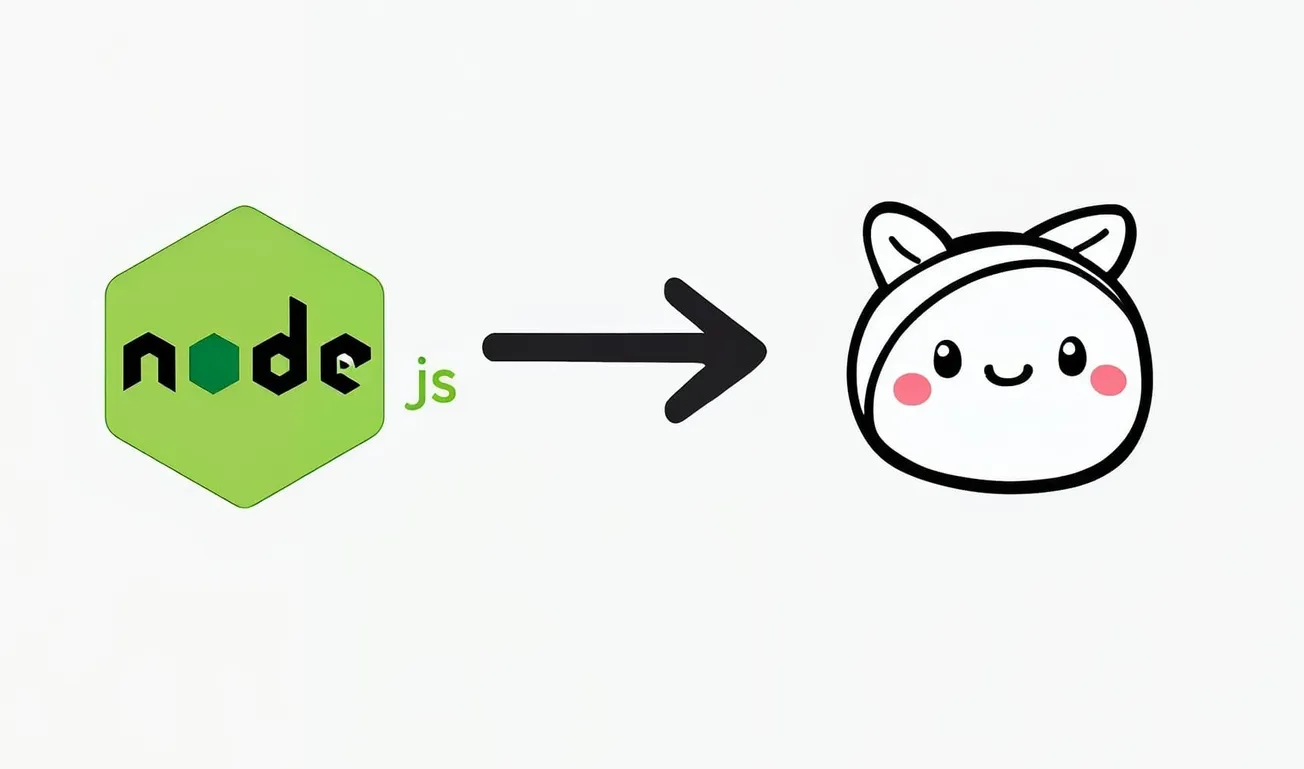Table of Contents
Bun is a modern, high-performance JavaScript runtime and toolkit designed to streamline development workflows for JavaScript and TypeScript projects. It’s an all-in-one solution that combines a runtime, bundler, test runner, and package manager into a single executable, aiming to be a faster alternative to tools like Node.js and npm. Here’s a breakdown of what Bun is, based on the context from the X posts, web results, and general knowledge:
Core Features of Bun
JavaScript Runtime:
- Bun serves as a drop-in replacement for Node.js, meaning you can run JavaScript and TypeScript code with it directly. For example, you can execute a TypeScript file with bun run index.tsx, and it supports JSX and TypeScript out of the box without additional configuration (Web ID: 0).
- It’s built using Zig, a low-level programming language that provides fine-grained control over memory and execution, leading to better performance. Unlike Node.js, which uses the V8 engine, Bun leverages JavaScriptCore (from WebKit), known for faster startup times and lower memory usage (Web ID: 3).
Bundler and Transpiler:
- Bun includes a native bundler and transpiler, allowing you to bundle JavaScript and TypeScript projects for production without needing separate tools like Webpack or esbuild. It’s designed for speed, often outperforming other bundlers (Web ID: 2).
Test Runner:
- Bun has a built-in test runner that’s significantly faster than alternatives like Jest (13x faster) and Vitest (8x faster), according to benchmarks (Web ID: 3). This speed comes from optimizations like direct compilation to native machine code.
Package Manager:
- Bun acts as a Node.js-compatible package manager, similar to npm or pnpm, but much faster—up to 17x faster than pnpm in some benchmarks (Web ID: 3). It can install, manage, and run dependencies efficiently.
Foreign Function Interface (FFI):
- As highlighted in the X post by Can Vardar, Bun has a built-in FFI (bun:ffi) that allows JavaScript to call native C code directly. It embeds TinyCC (a small, fast C compiler) to compile C code in-memory, enabling seamless integration with native libraries (Web ID: 1, X Post: 1910482697094299860).
- This feature is experimental, with known limitations, and isn’t recommended for production use yet (Web ID: 1). However, it’s powerful for scenarios where you need to interface with native code, as shown in the Fibonacci example in the post.
Performance and Design
- Speed: Bun is optimized for performance at every level. It compiles JavaScript directly to native machine code using Zig, avoiding the overhead of a virtual machine (like Node.js’s approach). Its I/O model, built on the smol library, minimizes overhead compared to Node’s event loop and callback system (Web ID: 3).
- Memory Efficiency: Thanks to JavaScriptCore and Zig, Bun has lower memory usage and faster startup times compared to Node.js (Web ID: 0).
- All-in-One Toolkit: Bun aims to simplify workflows by bundling multiple tools (runtime, bundler, package manager, etc.) into one executable, reducing the need for separate dependencies (Web ID: 2).
The TinyCC Integration (Relevant to the X Post)
- The X post by Can Vardar showcases Bun’s ability to compile C code using the bun:ffi module, which embeds TinyCC (Tiny C Compiler). TinyCC is a lightweight C compiler that Bun uses to compile C code in-memory, without requiring external tools (Web ID: 1, X Post: 1910482697094299860).
- In the example, a recursive Fibonacci function is written in C, compiled with ffi.cc(), and called from JavaScript. The result (Fibonacci of 10 = 55) is logged, demonstrating how Bun bridges JavaScript and native code (X Post: 1910482697094299860).
- A reply to the post notes that TinyCC is embedded in Bun’s binary, confirming its lightweight integration (X Post: 1910491578273067117). However, TinyCC lacks advanced features like auto-vectorization, which might limit performance for complex computations (X Post: 1910592199357587541).
Limitations and Critiques
- Experimental Features: The bun:ffi module is experimental and has known bugs, so it’s not production-ready (Web ID: 1). Some users in the thread express skepticism about its practical utility, calling it “useless so indispensable” or “doing too much” (X Posts: 1910520900404850954, 1910566904324120910).
- Recursive Fibonacci Critique: The Fibonacci example in the post uses recursion, which is inefficient for large inputs due to repeated stack calls. A reply suggests using iterative methods like loops or reduce for better performance, humorously noting, “we went to the moon without recursion” (X Post: 1910483391671058799). This aligns with algorithmic best practices, as recursion in Fibonacci has exponential time complexity (O(2^n)), while iteration is linear (O(n)).
Community Reception
- The X thread shows mixed reactions. Some users are impressed by Bun’s capabilities (“That’s really cool,” X Post: 1910573878281228411), while others question its necessity or suggest improvements, like avoiding writing the C file to disk for a cleaner workflow (X Post: 1910649966038597790).
- There’s curiosity about TinyCC’s capabilities, such as whether it supports auto-vectorization (X Post: 1910592199357587541). TinyCC is fast and small but lacks advanced optimizations, as noted in broader programming discussions (e.g., Bun’s own documentation and blog posts from 2024).
Broader Context
- Bun is part of a wave of modern JavaScript runtimes aiming to improve on Node.js’s performance and developer experience. It competes with tools like Deno but differentiates itself with its all-in-one approach and focus on speed.
- Bun supports multiple platforms, including Linux, macOS, and Windows, and frequently releases updates (e.g., canary builds on every commit, Web ID: 0). The latest version mentioned in the web results is Bun v1.2, which introduced features like Bun.redis (a Redis client) and Bun.CookieMap (Web ID: 2).
Bun’s design as a fast, all-in-one JavaScript runtime and toolkit makes it a compelling choice for a variety of real-world use cases. Its speed, built-in tools (bundler, test runner, package manager), and experimental features like bun:ffi for native code integration open up several practical scenarios for developers. Below are some real-life use case scenarios where Bun can shine, grounded in its capabilities and the context from the X posts and web results.
Real-life use case scenarios for Bun
Rapid Prototyping and Experimentation
Scenario: A startup is building a proof-of-concept for a new web application and needs to iterate quickly without setting up a complex toolchain.
- Why Bun?
- Bun’s all-in-one nature eliminates the need for separate tools like npm, Webpack, or a transpiler. You can write TypeScript or JSX directly, and Bun handles it without additional configuration (Web ID: 0).
- Its fast startup time and execution speed (thanks to JavaScriptCore and Zig) allow developers to test ideas rapidly. For example, a developer can run bun run index.tsx to instantly execute a TypeScript file.
- The X post by Can Vardar shows Bun’s experimental bun:ffi for compiling C code, which could be used to prototype features that require native performance, like a quick integration with a C-based library for image processing (X Post: 1910482697094299860).
- Real-Life Example:
- A developer at a hackathon needs to build a demo app that processes data using a native C library for speed. They write a small C function to handle the heavy computation, use bun:ffi to call it from JavaScript, and bundle the app with Bun’s built-in bundler—all in a few hours. The fast iteration cycle helps them meet the hackathon deadline.
Building and Deploying Server-Side APIs
Scenario: A small team is developing a REST API for an e-commerce platform and wants a lightweight, fast runtime to handle requests efficiently.
- Why Bun?
- Bun can act as a drop-in replacement for Node.js, running server-side JavaScript with better performance. Benchmarks show Bun handling 2-3x more requests per second than Node.js for simple APIs (Web ID: 3).
- It supports Node.js-compatible APIs like http and fs, so existing Node.js code can often run with minimal changes (Web ID: 0).
- Bun’s package manager is faster than npm (up to 17x faster than pnpm for installs, Web ID: 3), reducing setup time for dependencies like Express or Fastify.
- Real-Life Example:
- A team builds a product catalog API that serves thousands of requests per second. They use Bun to run their Fastify server, leveraging its speed to handle high traffic during a Black Friday sale. The API fetches product data from a database, processes it, and returns JSON responses. Bun’s low memory usage and fast I/O (via the smol library) ensure the server stays responsive under load.
Automating Development Workflows with Scripts
Scenario: A developer needs to write a script to automate a repetitive task, like resizing images for a website, and wants to avoid the overhead of setting up Node.js and external tools.
- Why Bun?
- Bun’s fast startup time makes it ideal for CLI scripts. Unlike Node.js, which can have slower startup due to the V8 engine, Bun’s JavaScriptCore engine starts almost instantly (Web ID: 3).
- The bun:ffi module can interface with native libraries, allowing the script to call C-based tools like ImageMagick for image processing (X Post: 1910482697094299860).
- Bun’s built-in package manager can quickly install dependencies without the overhead of npm (Web ID: 0).
- Real-Life Example:
- A front-end developer writes a script to resize and optimize images for a blog. The script uses bun:ffi to call a C function from ImageMagick for resizing, then uses Bun’s fs module to save the output. Running bun run resize-images.ts processes hundreds of images in seconds, and the script’s fast execution saves time during daily content updates.
Running and Writing Tests for a Large Codebase
Scenario: A mid-sized company maintains a large JavaScript/TypeScript codebase and wants to speed up their CI/CD pipeline by reducing test execution time.
- Why Bun?
- Bun’s built-in test runner is significantly faster than Jest (13x) and Vitest (8x), according to benchmarks (Web ID: 3). This speed comes from compiling tests directly to native code.
- It supports common testing patterns like describe, it, and expect, making it easy to migrate from other frameworks (Web ID: 0).
- Bun’s low memory footprint allows more tests to run in parallel without overloading CI servers (Web ID: 3).
- Real-Life Example:
- A company with a monorepo containing thousands of unit tests for their React components switches to Bun’s test runner. Previously, their Jest tests took 5 minutes to run in CI. With Bun, the same suite runs in 20 seconds, cutting CI pipeline time by 80%. Developers can now get feedback faster, improving productivity during feature development.
Building a High-Performance CLI Tool
Scenario: A developer is creating a CLI tool for developers to analyze bundle sizes of JavaScript projects, and they need it to be fast and lightweight.
- Why Bun?
- Bun’s fast startup and execution make it ideal for CLI tools where users expect near-instant responses (Web ID: 3).
- Its bundler can create a single executable file, making distribution easy—no need for users to install Node.js or dependencies (Web ID: 0).
- Bun’s fs and path APIs (Node.js-compatible) allow easy file system operations, like reading and analyzing JavaScript bundles (Web ID: 0).
- Real-Life Example:
- A developer builds a tool called bundle-stats that analyzes the size of JavaScript bundles and suggests optimizations. They use Bun to parse the bundle files, calculate sizes, and generate a report. The tool is bundled into a single executable with bun build --compile, so users can run it with ./bundle-stats on any system. The CLI’s fast startup (under 10ms) ensures a snappy user experience.
Interfacing with Native Code for Performance-Critical Applications
Scenario: A game development company needs to integrate a physics engine written in C into their JavaScript-based game editor.
- Why Bun?
- The bun:ffi module allows JavaScript to call C functions directly, as shown in the X post where a Fibonacci function is compiled and executed (X Post: 1910482697094299860).
- Bun embeds TinyCC to compile C code in-memory, avoiding the need for external compilers (X Post: 1910491578273067117).
- While experimental, bun:ffi is 2-6x faster than Node.js’s FFI via Node-API, making it suitable for performance-critical tasks (Web ID: 1).
- Real-Life Example:
- The game dev team integrates a C-based physics engine (e.g., a simplified version of Box2D) into their editor. They write C functions for collision detection, use bun:ffi to compile and call them from JavaScript, and pass game object data as buffers. This setup allows real-time physics simulations in the editor, with Bun’s fast FFI calls ensuring smooth performance. However, they keep this feature in a non-production environment due to bun:ffi’s experimental status (Web ID: 1).
Managing Dependencies in a Large Project
Scenario: A team working on a microservices architecture with dozens of JavaScript services needs a faster way to manage dependencies across repositories.
- Why Bun?
- Bun’s package manager is much faster than npm or pnpm, installing dependencies up to 17x faster (Web ID: 3). This speed is critical for large projects with many dependencies.
- It’s fully compatible with Node.js’s node_modules structure, so it works with existing projects without requiring a rewrite (Web ID: 0).
- Bun supports monorepos with features like workspaces, making it easier to manage multiple packages (Web ID: 0).
- Real-Life Example:
- A team managing 20 microservices, each with its own package.json, switches to Bun for dependency management. Previously, running npm install across all services took 10 minutes. With bun install, it takes under a minute, saving significant time during deployments. The team also uses Bun to run their services, benefiting from its faster runtime performance.
Educational Projects and Learning
Scenario: A computer science instructor wants to teach students about JavaScript runtimes and native code integration without overwhelming them with complex setups.
- Why Bun?
- Bun’s simplicity (one executable, no external tools needed) makes it easy for students to get started (Web ID: 0).
- The bun:ffi module provides a straightforward way to experiment with C and JavaScript interop, as shown in the Fibonacci example (X Post: 1910482697094299860).
- Its fast execution allows students to run experiments quickly, keeping them engaged.
- Real-Life Example:
- In a university course on systems programming, the instructor uses Bun to teach how JavaScript can interface with C. Students write a simple C function to calculate factorials, compile it with bun:ffi, and call it from JavaScript. They then compare the performance of the C implementation with a JavaScript version, learning about native code integration and performance trade-offs. Bun’s ease of use ensures students focus on concepts rather than setup.
Caveats and Considerations
- Experimental Features: Features like bun:ffi are experimental and not production-ready, as noted in the web results (Web ID: 1). For critical applications, teams might need to use more stable alternatives like Node-API modules.
- Performance Trade-offs: While Bun is fast for many tasks, real-world performance gains may vary depending on the workload. For example, the web results mention that Bun’s benefits are less impactful in some real-world scenarios (Web ID: 3).
- Community Feedback: The X thread shows mixed reactions—some developers find Bun’s features “cool” (X Post: 1910573878281228411), while others question their necessity or suggest improvements (X Post: 1910649966038597790). This reflects Bun’s evolving nature.
Is it the right tool?
Bun is well-suited for scenarios where speed, simplicity, and an all-in-one toolkit are priorities. It excels in rapid prototyping, server-side APIs, CLI tools, testing, dependency management, and educational projects. Its experimental bun:ffi feature also opens up possibilities for native code integration, though with caveats. For teams and developers looking to streamline their JavaScript workflows or experiment with new ideas, Bun offers a powerful and efficient solution. However, for production-critical applications, its experimental features (like bun:ffi) should be used cautiously until they mature.
Installing and using Bun is straightforward since it’s designed to be a single executable with minimal dependencies, as noted in the web results (Web ID: 0). Below is a step-by-step guide to install Bun, set it up, and start using it for common tasks like running scripts, managing packages, and building projects. This guide covers multiple platforms (Linux, macOS, Windows) and includes practical examples to get you started.
Installing and using Bun
Step 1: Install Bun
Bun provides several installation methods depending on your operating system. The official installation script is the most common approach, but alternatives like npm or Homebrew are also available (Web ID: 0).
Option 1: Using the Official Install Script (Recommended for Linux/macOS)
- Open a Terminal:
- On macOS, use the Terminal app.
- On Linux, use your preferred terminal (e.g., GNOME Terminal, Konsole).
- Run the Install Script:
- This script automatically detects your system and installs the correct binary (e.g., it chooses the musl binary for Alpine Linux if needed, Web ID: 0).
- Add Bun to Your PATH:
- You should see the installed version (e.g., 1.2.0 as of the latest web results, Web ID: 2).
Verify the installation by checking the version:bash
bun --version
The script typically adds Bun to your shell’s PATH automatically. To confirm, reload your shell configuration:bash
source ~/.bashrc # or ~/.zshrc if you use zsh
Execute the following command to download and install Bun:bash
curl -fsSL https://bun.sh/install | bash
Option 2: Using npm (Cross-Platform)
If you already have Node.js and npm installed, you can install Bun via npm:
Verify the Installation:bash
bun --version
Run the npm Install Command:bash
npm install -g bun
Option 3: Using Homebrew (macOS)
For macOS users with Homebrew installed:
Verify the Installation:bash
bun --version
Install Bun via Homebrew:bash
brew install bun
Option 4: On Windows
Bun supports Windows, and you can use a PowerShell script to install it (Web ID: 0).
- Open PowerShell:
- Press Win + R, type powershell, and press Enter.
Verify the Installation:powershell
bun --version
To install a specific version, specify it like this:powershell
iwr https://bun.sh/install.ps1 | iex --version 1.2.0
Run the Install Script:powershell
iwr https://bun.sh/install.ps1 | iex
Troubleshooting Installation
- Linux (Alpine/Void): If you encounter an error like bun: /lib/x86_64-linux-gnu/libm.so.6: version GLIBC_2.29' not found, your system might need the musl binary. The install script should handle this, but if not, you can manually download the musl binary from Bun’s GitHub releases (Web ID: 0).
- Permissions: If you get a permissions error, try running the script with sudo (Linux/macOS) or as Administrator (Windows).
Step 2: Set Up a Project
Now that Bun is installed, let’s set up a simple project to explore its features.
- Initialize a New Project:
- This creates a basic package.json and an index.ts file. Press Enter to accept the defaults during the prompts.
- Explore the Generated Files:
Open index.ts in your editor (e.g., VS Code). It might look like this:typescript
console.log("Hello via Bun!");
Bun can initialize a project with a package.json file, similar to npm init:bash
bun init
Create a Project Directory:bash
mkdir my-bun-project
cd my-bun-project
Step 3: Run a Script with Bun
Bun can execute JavaScript and TypeScript files directly, with support for JSX and TSX out of the box (Web ID: 0).
- Modify the Script:
- Run Without a Command (Like a Shebang):
Run it directly:bash
./index.ts
Make the file executable (Linux/macOS):bash
chmod +x index.ts
Bun can run scripts directly if you add a shebang line. Modify index.ts:typescript
#!/usr/bin/env bun
function greet(name: string) {
return `Hello, ${name}!`;
}
console.log(greet("User"));
Output:
Hello, User!
Run it again:bash
bun run index.ts
Edit index.ts to add a simple function:typescript
function greet(name: string) {
return `Hello, ${name}!`;
}
console.log(greet("User"));
You should see the output:
Hello via Bun!
Run the Default Script:bash
bun run index.ts
Step 4: Manage Dependencies with Bun
Bun’s package manager is fast and Node.js-compatible, making it easy to add dependencies (Web ID: 0).
- Install a Package:
- This downloads lodash into a global cache and links it to your project, much faster than npm (Web ID: 0).
- Use the Package:
- Check Installed Dependencies:
- Open package.json to see lodash listed under dependencies.
- Bun also creates a bun.lockb file (a binary lockfile) to ensure reproducible installs.
Output (the array will be shuffled randomly):
[3, 1, 5, 2, 4]
Run the script:bash
bun run index.ts
Modify index.ts to use lodash:typescript
import _ from "lodash";
const numbers = [1, 2, 3, 4, 5];
console.log(_.shuffle(numbers));
Let’s add the lodash library as an example:bash
bun add lodash
Step 5: Run Tests with Bun
Bun has a built-in test runner that’s much faster than Jest or Vitest (Web ID: 0).
- Create a Test File:
- Add a Failing Test:
Output will show the failure:
1 passed, 1 failed
Expected: "Hello, Alice!"
Received: "Hello, Bob!"
Run the tests again:bash
bun test
Add another test to greet.test.ts:typescript
test("greets another user", () => {
expect(greet("Bob")).toBe("Hello, Alice!"); // This will fail
});
Output:
1 passed, 0 failed
Run the Tests:bash
bun test
Create a file named greet.test.ts:typescript
import { test, expect } from "bun:test";
function greet(name: string) {
return `Hello, ${name}!`;
}
test("greets a user", () => {
expect(greet("Alice")).toBe("Hello, Alice!");
});
Step 6: Build a Project with Bun
Bun’s built-in bundler can create production-ready bundles or even single-file executables (Web ID: 0).
- Bundle Your Code:
- This creates a dist directory with a bundled index.js file.
- Run the Bundled Code:
- Create a Single Executable (Optional):
- This creates a standalone binary that doesn’t require Bun to be installed on the target system.
Run the executable:bash
./my-app
On macOS/Linux, you can compile your script into a single executable:bash
bun build ./index.ts --compile --outfile my-app
You can run the bundled file with Bun or Node.js:bash
bun run dist/index.js
Let’s bundle index.ts into a single JavaScript file:bash
bun build ./index.ts --outdir dist
Step 7: Experiment with bun:ffi (Optional, Advanced)
The X post by Can Vardar highlights Bun’s ability to compile and run C code using bun:ffi (X Post: 1910482697094299860). Let’s recreate a simplified version of that example.
- Write a C Function:
- Call the C Function from JavaScript:
- Note: You can either embed the C code as a string (as shown) or load it from a file, but the X post’s reply notes that writing to disk isn’t ideal (X Post: 1910649966038597790).
- Warning: bun:ffi is experimental and not recommended for production (Web ID: 1). Use it for experimentation only.
Output:
8
Run the Script:bash
bun run ffi-example.ts
Create a file named ffi-example.ts:typescript
import { cct } from "bun:ffi";
const source = `
int add(int a, int b) {
return a + b;
}
`;
const lib = cct({ source, symbols: { add: { args: ["int", "int"], returns: "int" } } });
console.log(lib.symbols.add(5, 3));
Create a file named math.c:c
int add(int a, int b) {
return a + b;
}
Step 8: Explore Additional Features
Bun has many built-in utilities that you can explore (Web ID: 2):
HTTP Server:
Visit http://localhost:3000 in your browser to see the response.
Run it:bash
bun run server.ts
Create a simple server with Bun.serve:typescript
Bun.serve({
port: 3000,
fetch(req) {
return new Response("Hello from Bun!");
},
});
console.log("Server running on http://localhost:3000");
Redis Client:
Use Bun.redis to connect to a Redis server:typescript
import { redis } from "bun";
const client = redis({ hostname: "localhost", port: 6379 });
await client.set("key", "value");
console.log(await client.get("key")); // "value"
Step 9: Update or Uninstall Bun
- Update Bun:
- Uninstall Bun:
If installed via npm:bash
npm uninstall -g bun
If installed via Homebrew:bash
brew uninstall bun
If you installed via the script, remove the binary and cache:bash
rm -rf ~/.bun
To install a specific version (e.g., a canary build, Web ID: 0):bash
curl -fsSL https://bun.sh/install | bash -s -- v1.2.0
To update to the latest version:bash
bun upgrade
Tips and Best Practices
- Use Bun in Existing Node.js Projects: Bun is compatible with most Node.js projects. Try running bun run start in a Node.js project to see if it works without changes (Web ID: 0).
- Performance Monitoring: Bun’s speed is a key advantage (e.g., 2-3x more requests per second than Node.js for HTTP servers, Web ID: 3). Use tools like wrk or autocannon to benchmark your app.
- Watch for Experimental Features: Features like bun:ffi are powerful but unstable (Web ID: 1). Check Bun’s GitHub for updates on stability (Web ID: 1).
Notes
You’ve now installed Bun, set up a project, run scripts, managed dependencies, written tests, built a bundle, and even experimented with bun:ffi for native code integration. Bun’s speed and simplicity make it a great tool for JavaScript/TypeScript development, whether you’re prototyping, building APIs, or automating tasks. If you run into issues, the Bun community on GitHub (Web ID: 1) and the official docs (bun.sh) are great resources for support.
In summary
Bun is a fast, versatile JavaScript runtime and toolkit that integrates a runtime, bundler, test runner, and package manager into one executable. Its ability to compile C code via TinyCC, as shown in the X post, highlights its potential for native interop, though it’s still experimental. While it’s praised for speed and innovation, some features (like the recursive Fibonacci example) draw criticism for inefficiency, and its experimental nature means it’s not yet fully stable for all use cases.
Inspiration
TIL: Bun has a built-in C compiler!
TIL: Bun has a built-in C compiler! pic.twitter.com/dknml0NNmV
— Can Vardar (@icanvardar) April 10, 2025